
EKB3 is a wired LED keypad. Attractive design meets convenience. It is compatible with ELDES alarm and control systems.
What is EKB3 keypad for?
- EKB3 provides control/configuration via comfortable and flat push-buttons.
- EKB3 is compatible with panels ESIM264, ESIM364 and ESIM384.
- The keyboard uses two password levels – user and administrator. System configuration can be performed by entering administrator password and using programming commands.
- Integrated sound signaler informs about successful/unsuccessful functions performance, and informs about entry and exit delay time countdowns.


Simple and User Friendly
Arm/disarm whole premises or particular areas. The backlight of buttons allows to use the device even late at night or early in the morning. EKB3 can also be used as a back-up way for the security system configuration if you do not have an access to Eldes Utility.
Main features
- Arm/disarm feature
- Enter and change passwords
- Input administrative commands
- Integrated sound signaler
- 4 partition status indication
- Up to 48 zone indication, 12 zones per partition.

Specifications
| Power supply | 12-14V DC 150mA max |
| Maximum keypad connection cable length | 100m |
| Built-in zones | 1 |
| Range of operating temperatures | -30…+55°C |
| Dimensions | 140×100×18mm |
FAQ
The keypad is connected to the control panel but does not show its status
We can advise you to check the following possible causes:
- The keyboard can be connected to the control panel only when the control panel is powered off. If the keyboard was connected to the turned-on control panel, then be sure to restart the panel from the power source.
- If you need to connect more than one keyboard, use the physical jumpers on the back of the product to make sure it is split according to the manual:
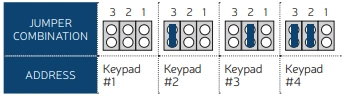
Can’t find information about commands in the keyboard manual:
The list of commands may differ depending on which control panel the keyboard is connected to. The list of keyboard commands can be found in the control panel installer’s manual
Manuals
Installation Manual