
EWP3 contains an innovative dual PIR technology, precisely senses motion and immediately alerts the user in case of the first signs of intrusion. The alert will be sent only when both PIR sensors are triggered. This feature eliminates false alarms from pets or lights.
Simple and Flexible Installation
The installation of EWP3 is extremely easy. Remove the plastic tab from the battery and add the device to the security system with one click using Eldes Utility Tool. Mount EWP3 to the wall with 2 screws or just a duct tape.


Exceptional Performance
Innovative Eldes wireless technology enables users to reach an impressive, up to 3 km wireless range in open areas. Thick walls and multiple-store properties are no longer an obstacle. You won’t need to change the batteries every few months – EWP3 contains a smart battery-saving mode, which ensures the battery life-time up to 3 years!
No Unexpected Guests
EWP3 detects first steps of intruders with the innovative dual PIR sensor technology. User and security company are immediately alerted about the potential danger when both PIR sensors are triggered. EWP3 is designed to reduce the amount of false alarms. If you have pets weighting up to 40 kg, this is a great feature – it won’t trigger the alarm while your pets are home alone.
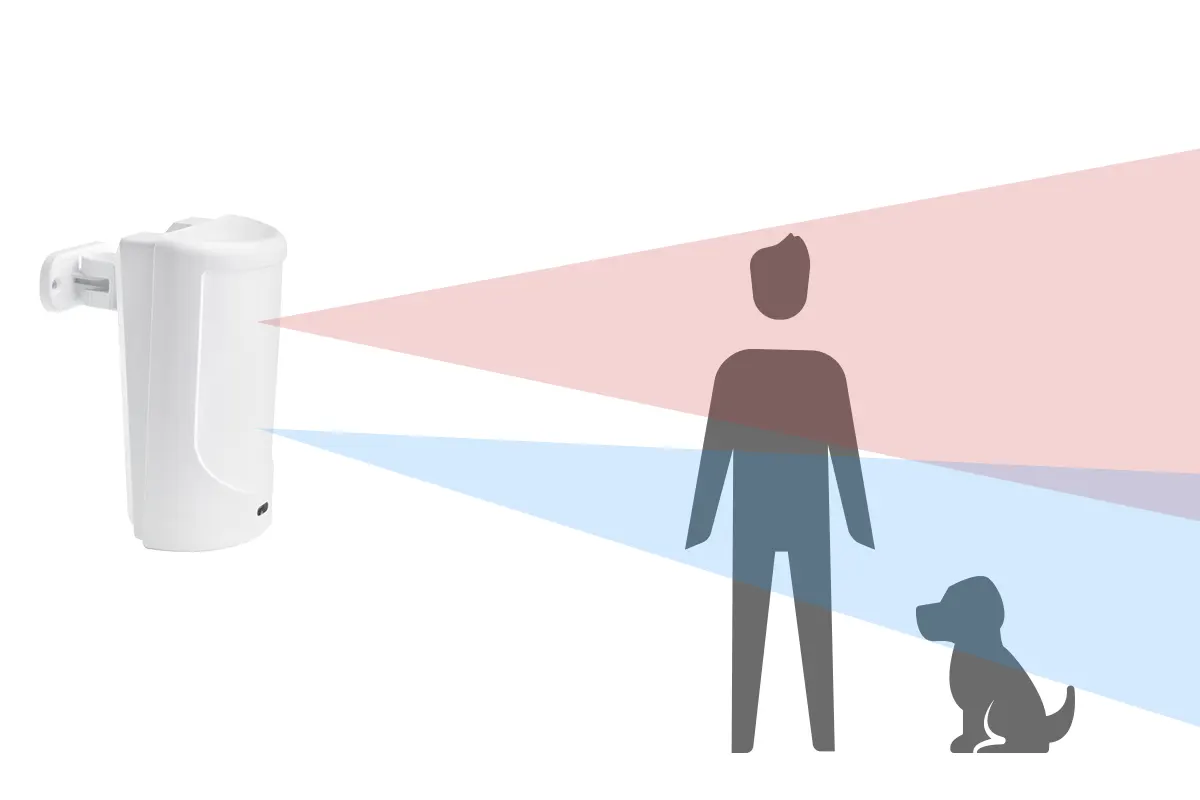
Specifications
| Battery type | 3V lithium CR123A type,CR17345 (IEC) / 5018LC (ANSl/ NEDA) |
| Number of batteries | 2 |
| Battery operation time | up to 36 months* |
| Wireless band | ISM868 |
| Wireless communication range | Up to 3000m (-9843ft) in open areas |
| Detection coverage angle | 90 ° |
| Maximum detection distance | 11 m (36.09ft) |
| PET immunity | up to 40kg (88.1bs) |
| Built-in temperature sensor | Yes |
| Range of operating temperatures | -10… +55°C (+14… +131°F) |
| Humidity | 0-90% RH 0… +40°[ (0-90% RH +32… +1 04°F) (non-condensing) |
| Dimensions | 124x 67x 58mm (4.88x 2.64x 2.28in) |
| Compatible with alarm systems | ESIM484, ESIM384, Pitbull Alarm PRO |
| * The operation time might vary in different conditions |
FAQ
How to pair wireless devices?
Follow this video guide to pair wireless devices properly:
How to restore default parameters?
1. Press and hold the RESET button.
2. Hold the RESET button and watch the LED indicator quickly flash (for approx. 5 seconds.).
3. Release the RESET button.
4. Parameters restored to default.
What are the prices of ELDES production?
To get the prices of the devices please check ELDES disributors’ Internet sites. Otherwise, feel free to contact out partners in your country/city by telephone or e-mail.