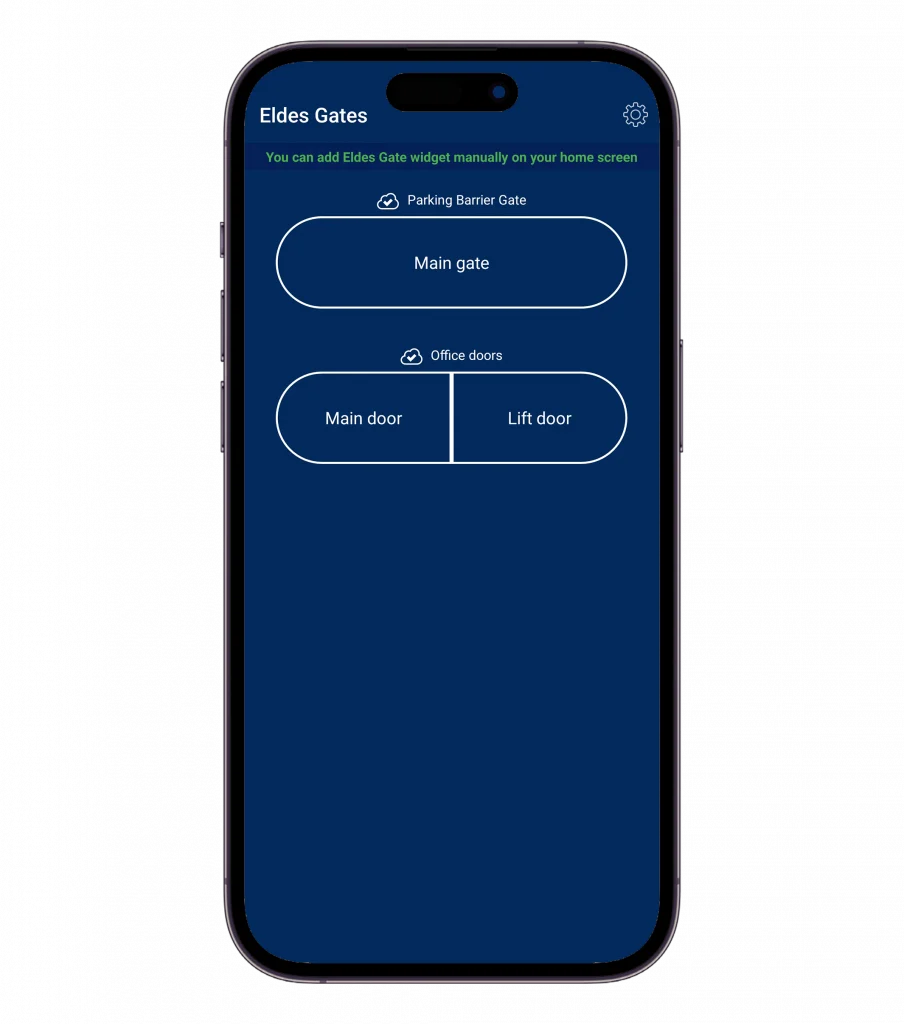
Interface tailored to meet end-user needs, streamlining gate control by consolidating all available controllers in one location. Start hassle-free usage by simply entering your phone number and the assigned password for connection.
Convenient system management
To ensure smooth and easy gate control, we have created the Eldes Gates app for iOS smartphone users and the Eldes Gates widget for Android smartphone users. The solution will save you time and help you to manage your gate effortlessly. The app allows you to open and close the gate with just one touch, wherever you are.


Data protection
Our mobile applications comply with the highest data security standards. All user data is encrypted and protected against possible cyber attacks. User information is stored on different servers around the world. Encrypted user passwords are invisible even to Eldes employees.
Free download:
FAQ
I am trying to connect to the app, and I am getting the message ‘your account is registered on different device’
One phone number can only be used on one mobile device. Once a phone number has been utilized on a mobile device, it becomes linked to that specific device. To enable the use of the phone number on another device, we suggest reaching out to the gate administrator and requesting the activation of the ‘Clear ID’ functionality.


